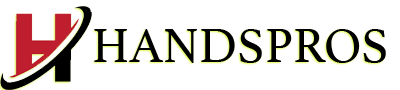Have you ever wished that mounting your TV on the wall could be as easy as changing the channel? While it might seem like a challenging task, with some expert guidance, you can transform your TV mounting experience into a smooth and rewarding process. Mounting your television not only saves space but also offers a cinematic viewing experience right from your living room. Let’s dive into some expert insights and tips that can turn this seemingly daunting task into a seamless project.
Understanding the Benefits of Wall Mounting
Before you jump into the technicalities, it’s important to understand why mounting your TV on the wall is a great idea. Wall mounting your TV can offer numerous advantages, enhancing both aesthetics and functionality in your living space.
Space-Saving Solution
One of the most significant benefits of wall mounting is the efficient use of space. TVs can take up a lot of room if placed on furniture. By mounting your TV, you free up valuable floor space, making your room feel more open and less cluttered. This is especially beneficial in smaller rooms or apartments where space is a premium.
Enhanced Viewing Experience
Properly mounted TVs offer an elevated viewing experience. When your TV is at the correct height and angle, it significantly reduces strain on your neck and eyes, creating a more comfortable viewing environment. This is crucial for those long movie marathons or binge-watching sessions.
Enhanced Safety
Mounting your TV can also enhance safety in your home, especially if you have kids or pets. Television sets placed on stands can be easily tipped over, potentially causing injury. Wall mounting secures your TV, making it less of a hazard for young children and energetic pets.
Clean and Stylish Look
A wall-mounted TV provides a clean, modern look that enhances your home’s decor. It eliminates unsightly wires and creates a minimalist feel, allowing you to showcase your style without unsightly clutter.
Choosing the Right Mount
Selecting the right TV mount is crucial to ensure safety, viewing comfort, and compatibility with your TV. Here’s how you can navigate the different options available in the market.
Fixed TV Mounts
Fixed TV mounts hold the TV close to the wall, providing a sleek and seamless look. However, they don’t offer flexibility in terms of angle, as they keep the TV stationary. Choose this mount if you always watch TV from the same spot directly in front.
Tilted TV Mounts
These mounts allow you to tilt the TV vertically. This makes them a great choice for eliminating glare from windows or lighting. A tilted mount is particularly useful if your TV is placed higher than eye level, like over a fireplace.
Full-Motion TV Mounts
Full-motion mounts offer the most flexibility. They allow you to pull the TV away from the wall, rotate it left or right, and tilt it up or down. It’s the perfect choice for rooms that require viewing from multiple angles or when the TV is not centered to the primary seating area.
Ceiling Mounts
Ideal for commercial spaces or specific room layouts, ceiling mounts are also an option when wall mounting is not feasible. They are more complex to install but provide a unique solution for unconventional spaces.

Pre-Installation Considerations
With your preferred mount type in mind, it’s time to prepare for the installation. Proper preparation can prevent a myriad of potential issues and facilitate a seamless transition.
Assessing Wall Suitability
Before installation, verify that your wall type is suitable for mounting. Most mounts work best on drywall with wooden studs, but special equipment is needed for concrete or brick walls. Use a stud finder to locate studs as they are necessary for a secure installation. Avoid mounting on walls that don’t provide adequate support.
TV and Wall Compatibility
Ensure your TV is compatible with the mount by checking the VESA (Video Electronics Standards Association) pattern. This pattern refers to the distance between the mounting holes on the back of your TV. Match your TV’s VESA standard with that of the mount for compatibility.
Acquiring Necessary Tools
Gather all necessary tools before starting. You will likely need a drill, level, screwdrivers, and possibly a wrench. Having everything ready at hand will make the process more efficient and less stressful.
Planning Cable Management
To keep your setup tidy, plan your cable management strategy. Decide if you’ll conceal cables within the wall or use external cable channels for an organized appearance. Concealing cables not only enhances aesthetics but also improves safety by preventing tripping hazards.
Step-by-Step Installation Process
After thorough preparation, you’re ready to mount your TV. Follow these expert steps for a successful installation.
Step 1: Mark the Wall
Begin by marking the desired height for your TV on the wall. Measure and mark where the top and bottom of the TV will be, ensuring it’s comfortable for viewing. Most experts recommend that the center of the TV screen be at eye level when seated.
Step 2: Locate and Mark Studs
Use a stud finder to locate studs behind the wall. Mark each side of the stud to ensure your bracket is installed in the center for maximum strength. Typically, studs are 16 inches apart, but this can vary.
Step 3: Install the Bracket on the Wall
Position the wall bracket and mark where the screws will go, ensuring alignment with the studs. Drill pilot holes to make inserting screws easier, then secure the bracket with lag bolts. It should be level, so check with a bubble level before fully tightening.
Step 4: Attach the TV Bracket
Connect the corresponding bracket parts to the back of your TV. Be sure to tightly secure the brackets using the screws that come with your kit. The brackets should align with the VESA holes on your TV.
Step 5: Mount the TV
With the help of a second person, lift the TV and connect it to the wall bracket. Make sure the TV clicks into place securely and double-check that the mount is firmly attached. Adjust the TV angle if you’re using a tilt or full-motion mount.
Step 6: Manage the Cables
Organize and conceal any cables. If using cable channels, attach them to the wall and run the cables through. For a hidden look, feed cables into a pre-cut hole on the wall that leads to a junction box installed behind the TV.
Troubleshooting Common Issues
Even with careful preparation, you might encounter some hiccups. Here are common issues and solutions.
TV is Not Level
If your TV appears slightly crooked after mounting, use a level to determine which side is lower. Adjust the screws slightly on that side to straighten the TV. Always recheck with a level to confirm adjustments.
Wall Damage
Accidentally hitting the area outside of a stud can lead to wall damage. Use a stud finder carefully to avoid this issue. For minor repairs, patch kits are available to cover and fix any unintended holes.
Incompatible Equipment
Double-check the VESA pattern and weight capacity of your mount. Mismatched mounting patterns can be rectified with adapter plates, but avoid using them if they compromise the TV’s stability on the mount.
Loose Mount
If the mount feels loose, double-check all screws and bolts for tightness. Also, ensure you’ve attached the bracket securely into the wall studs. If you continue to have issues, consider consulting a professional for inspection.
When to Hire a Professional
For some, mounting a TV might be too complex or intimidating despite preparation. Here’s when you might consider calling in an expert.
Lack of Time or Tools
If you’re short on time or don’t have the appropriate tools, a professional can get the job done efficiently. They have the specialized knowledge and equipment to ensure a perfect installation.
Complex Installations
Mounting a very large or exceptionally heavy TV can be tricky. Similarly, unique setups, like motorized mounts or outdoor TVs, are best handled by experienced professionals.
Preference for Perfection
When you prefer a flawless, clean look with expertly managed cables, a professional can help achieve the desired aesthetic. They can create a polished finish that might be challenging to attain on your own.
Safety Concerns
If you have any doubts about doing the job safely, it’s wise to rely on the expertise of a professional. They can ensure your TV is secure and that your home remains safe from damage.
Conclusion
Mounting your TV on the wall can significantly enhance your home’s aesthetic and functionality. While it might seem challenging at first, proper preparation, choosing the right mount, and following expert installation tips can make the process much easier. However, if you encounter overwhelming challenges, HandsPros Handyman Service in Arlington, TX is here to assist. They offer professional expertise for a seamless experience. With these insights, you’re now equipped to tackle your next TV mounting project confidently, bringing you one step closer to that perfect home theater setup. For the best TV wall mounting experience you can trust, call HandsPros at 469-300-4850